4.1.3 Payment flow - Order code
Merchant-Presented Mode Payment product. One code value can only be used for one transaction. For example, the order code displayed on the merchant's terminal screen or printed on the cashier's receipt. After the user scans the code, the user usually does not need to enter the transaction amount to initiate the payment.
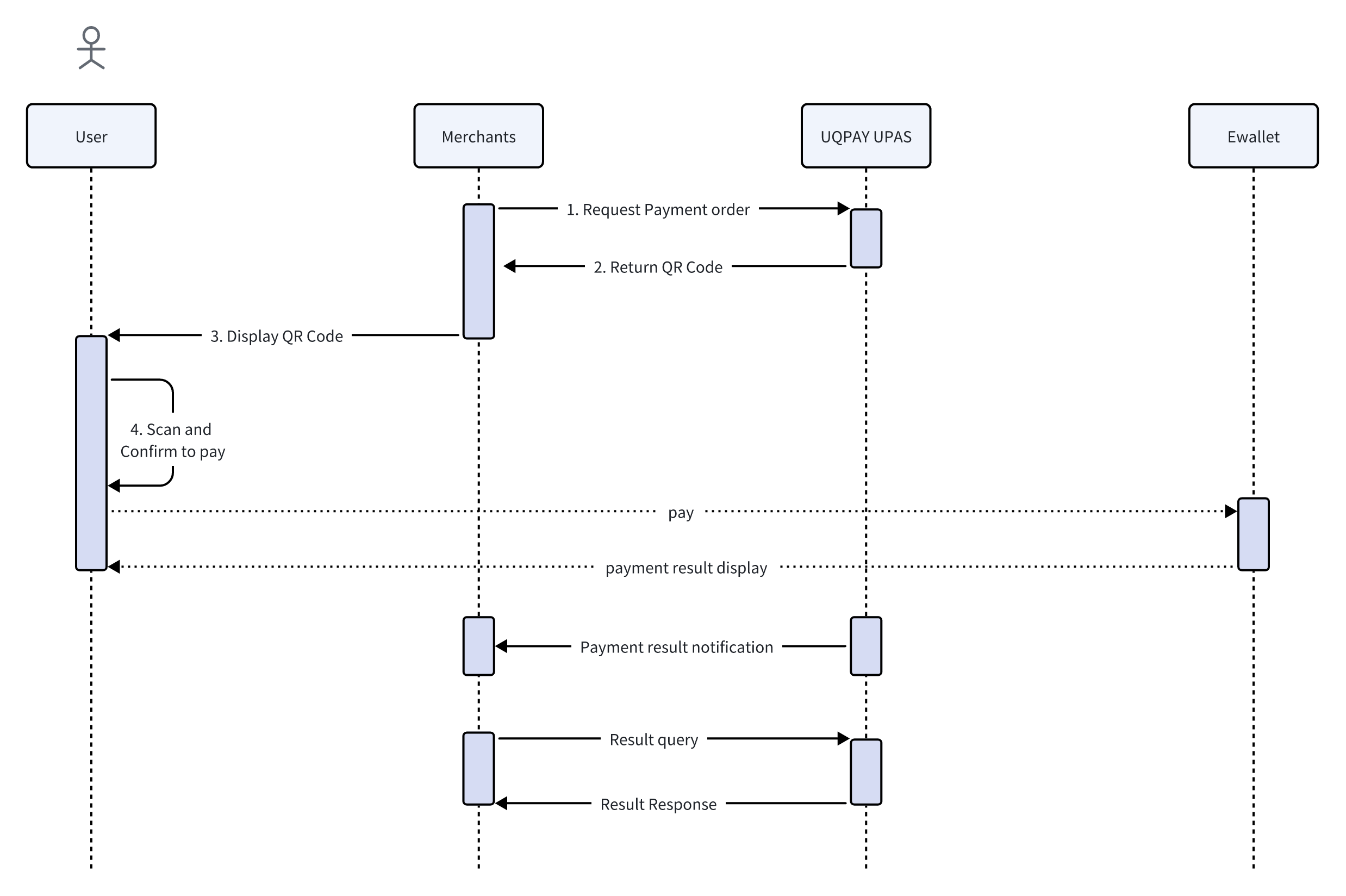
- The merchant sends a request to UQPAY to create an order QR code.
- UQPAY returns a QR code to the merchant, which can be presented to the user to be scanned.
- After scanning the QR code, wallet app gets the order details for the user to confirm. If the user confirms to pay, wallet app processes the payment and sends the payment status notification to UQPAY. UQPAY returns the payment status notification to the merchant.
Updated 8 months ago